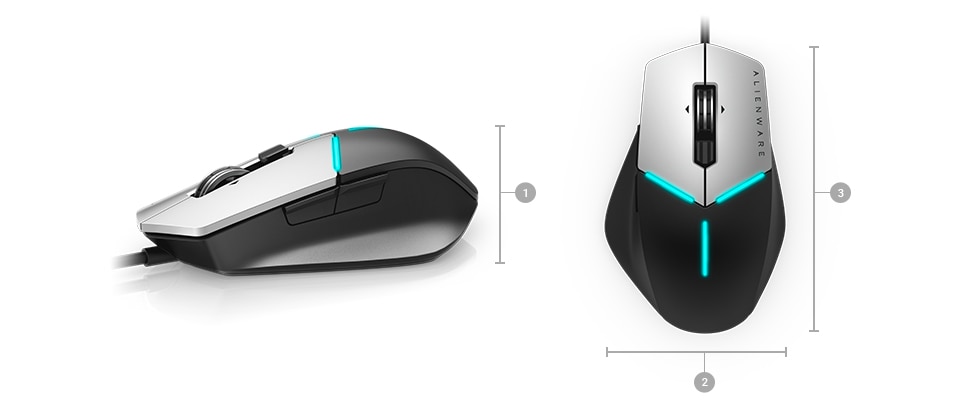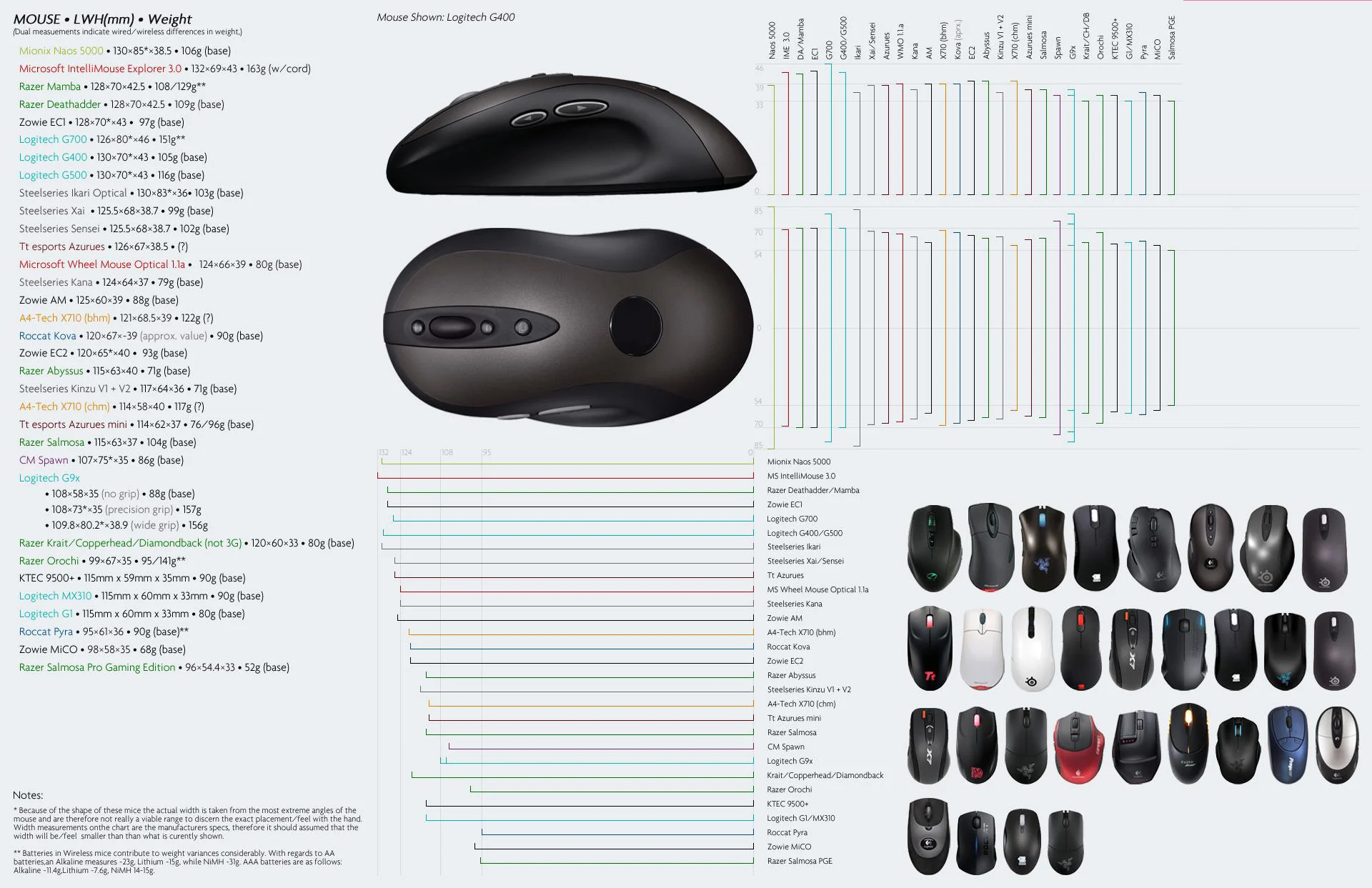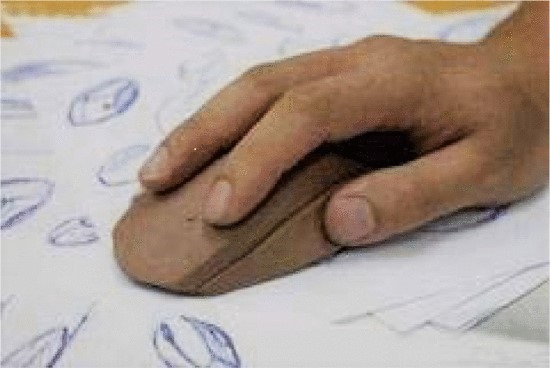Computers are ubiquitously used in a number of jobs and even at home as an aid to facilitate various tasks. Operation devices are used to transfer information to machine and adjust or change the state of machine [1]. Most interaction with a computer involve using either mouse or a keyboard. People most often maintain static, unnatural posture for long hours. Using the mouse means repetitive movements which may cause physiological problems in the arm, wrist and shoulder [2]. This is often called as repetitive strain injury. Anyone spending too much time at the computer may be at the risk zone of developing a disorder such as tendonitis, tendosynovitis, and carpal tunnel syndrome [3]. Further research have shown that women may be at a higher risk [4]. Most of these people are users whose livelihood depends on the daily use of computers. If they develop a disorder they may not be able to perform their job. It is difficult to rehabilitate repetitive strain injuries some disorders could be corrected through surgery. The best way to prevent strain injuries or disorders from developing is to avoid motions and work that is painful. One way to prevent disorders from developing is to use ergonomic input devices in this case using ergonomically designed mouse. Therefore the aim of this project is to consider different hand measurements to accommodate 95% of the adult US population. The subsequent section explores current mouse available in the market, along with their benefits and drawbacks. The process of mouse design is discussed and recommendations are provided for the height, width and depth of the mouse based on synthesized measurements from NHANES 2013-2016 survey data.
Current Mouse Designs
Conventional Mouse
This is the most commonly available mouse and it is most easy to procure. It is usually cheap and suitable for non-intensive use. The drawback for this design is that the forearm remains in extreme pronation during use, which is postural risk factor especially for heavy use. This design will be the focus of this project.
Forearm Angled (or Ergonomic) Mouse
This kind of mouse is sometimes also called ergonomic mouse. It reduces the forearm pronation [5]. The drawback of this design is that the mouse cannot be interchanged between left and right hand uses. Most of the mouse available are right hand only.
Vertical Mouse
This kind of mouse encourages a more neutral forearm posture, which reduces the risk of musculoskeletal disorders. However, the non-traditional appearance and usability experience may cause some users to reject this design. They have the same drawback as with ergonomic mouse in that they are often design for right arm users. While it reduce forearm pronation, it encourages full-arm movement which may aggravate shoulder disorders. This could effect precision for some users [6].
Trackball Mouse
This kind of mouse designs are going out of style as they are bulky in design. This model reduces forearm pronation. However, the non-traditional appearance may be rejected by some users. As the pointer is moved on the screen using a track-ball mostly operated by the thumb, it concentrates loading onto one nger.
Touch Surface
This design eliminates the need to grip. It provides support for variable postures. However, there is also a learning curve involved, which compromises precision while learning swiping protocols.
Dimensions for a Conventional Mouse
The measures such as length, width and height or depth are the measurements considered here. The points of measure for a mouse are shown in figure 2. Since the width of the mouse varies over its length, only the maximum value of the width is considered here. Figure 3 displays the dimensions of different brands of mouse. The maximum value of length is 132mm which corresponds to the Microsoft IntelliMouse Explorer 3.0.Similarly, maximum width corresponds to Mionix Naos 5000 and height corresponds to Logitech G700.
Accommodation
Accommodation for the mouse in figure 3 could be estimated by sub-setting the synthesized data to be less than the dimensions shown in figure 3. The corresponding accommodation value for each mouse is calculated using the synthesized data.
| Mouse Brand | Length | Width | Height/Depth | Accommodation |
|---|---|---|---|---|
| Mionix Naos 5000 | 130 | 85 | 38.5 | 55.93% |
| Microsoft IntelliMouse Explorer 3.0 | 132 | 69 | 43 | <5% |
| Razer Mamba | 128 | 70 | 42.5 | <5% |
| Zowie EC1 | 128 | 70 | 43 | <5% |
| Logitech G700 | 126 | 80 | 46 | 25.19% |
| Logitech G400 | 130 | 70 | 43 | <5% |
| Roccat Savu | 120 | 72 | 39 | <5% |
| CM Spawn | 107 | 75 | 35 | <5% |
Process of mouse design
The long-term user’s of computer generally hold a rather negative views on the mouse. To design a mouse that would it 95% of the US adult population, anthropometry could be a useful tool. A size that fits comfortably and is proportional to a person’s stature could be said to be an optimal size for a computer input device [7]. One example would be to use the center of grip length and width of the user’s hand to calculate the height and width of a mouse.
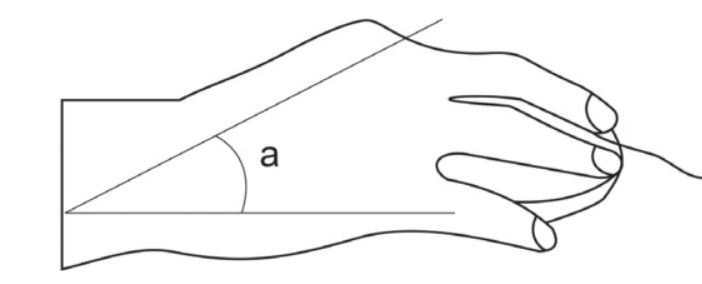
The palm of a person and the desk usually meet at 30o angle. Based on the anatomy of the hand, the wrist muscles and arm will be in a stretched state, led by elevating the wrist to an unnatural state [1]. The posture shown in figure 4 needs to be avoided in the long run. Therefore, an ergonomically designed mouse should maintain the angle between back of the hand and desk between 15-30o. Forearm center of grip length was used to calculate the maximum height of the mouse. Half of forearm center of grip length was assumed to have formed the hypotenuse of the triangle between the hand and desk as shown in figure 4. To ensure that there was no forced wrist condition, the angle (\a” in figure 4) was fixed at $15^o$. Therefore the height or depth of the mouse was calculated using the following formula:
As the mouse fits mostly between the center of grip and the tip of the middle finger. The length of the mouse was calculated with two anthropometry measures forearm hand length and forearm center of grip length. The length of the mouse was calculated as follows:
Anthropometry Synthesis
The various hand measures were obtained from ANSUR-2 data, which includes the data from US army reserves. A regression line is shown in figure 5. Considering the measures at the tails are important. It is evident from figure 5 that regression has high error values at tail ends of the distribution. Hence regression with residual variance was used to estimate hand length from stature.
Considering hand length is highly correlated rest of measures of interest (forearm hand length, forearm center of grip length, hand breadth), it was estimated first and was treated as a measured value in NHANES 2013-2016 data. The following is the regression model that was used to estimate hand length:
The obtained model had an $r^2$ value of 0.6.The residual variance was calculated taking the square root of the sum of squares of the residuals divided by their degrees of freedom. The residual variance model was run ten thousand times. The mean of the observed values was then set to be the final value in the NHANES dataset. This hand length value was then used in the other regression models as an independent variable. For example the regression model for forearm hand length was as follows:
The percentile values were obtained by using the appropriate weights. The percentile values are shown in table 2.
| Percentile | 2.5% | 5% | 10% | 25% | 50% | 75% | 90% | 95% | 97.5% |
|---|---|---|---|---|---|---|---|---|---|
| Hand-length | 170 | 173 | 176 | 181 | 188 | 195 | 201 |
204 | 206 |
| Hand-breadth | 75 | 76 | 78 | 81 | 85 | 89 | 92 | 94 | 96 |
| Forearm Hand Length | 407 | 415 | 423 | 439 | 459 | 482 | 498 | 507 | 514 |
| Forearm Center of Grip | 293 | 299 | 305 | 318 | 333 | 350 | 362 | 369 | 374 |
Results
Length
The length of the mouse was obtained by using Equation 2. The length between 2.5th percentile value and 97.5th percentile value was considered to fit to 95% of the adult US population between 18-58 years of age.
Width
The width of the mouse was obtained by assuming to be equal to hand breadth measure. The width between 2.5th percentile value and 97.5th percentile value was considered to fit to 95% of the adult US population between 18-58 years of age.
Depth
The depth of the mouse was calculated by using Equation 1. The depth between 2.5th percentile value and 97.5th percentile value was considered to fit to 95% of the adult US population between 18-58 years of age.
| Percentile | 2.5% | 5% | 10% | 25% | 50% | 75% | 90% | 95% | 97.5% |
|---|---|---|---|---|---|---|---|---|---|
| Length | 114 | 116 | 118 | 122 | 126 | 132 | 136 |
138 |
140 |
| Width | 75 | 76 | 78 | 81 | 85 | 89 | 92 | 94 | 96 |
| Height | 35 |
36 |
37 |
38 |
40 |
42 | 43 | 44 |
45 |
Using the above percentile the true accommodation was calculated. The result obtained was 90.01%. It is the percent of the adult population accommodated using the 2.5th and the 97.5th percentile value. Using just the 95th percentile value to calculate the true accommodation, a value of 93.3% was obtained. The 5th percentile value yielded a result of 88.8%. Hence the recommended dimensions for the mouse are 138, 94 and 44 millimeters for length, width and height respectively.
Limitations of Design
Some limitations of this study include that several assumptions were made to simplify this design in order to determine some of these size constraints. As the data on fingers such as Link length and interphalangeal joint breadth weren’t available at the time. The report considered unisex approach to the mouse design problem. The user grip preference also plays an important role in selecting the mouse for various users. There are two grip preferences - 1. Palm grip: Most people use this grip. The mouse is gripped by pinching the hand to hold the mouse between the thumb, base of the palm and either the ring or the little finger. The middle and the index finger rest on the left and right mouse buttons. 2. Claw grip: The user usually arches their hand to form a claw like shape. The mouse is held and controlled by the tips of the user’s index and ring or little fingers and stabilized by the base of the user’s hand.
References
[1] X. Wu, \The application of ergonomic manual operation principle to the design of mouse,” in 2009 IEEE 10th International Conference on Computer-Aided Industrial Design Conceptual Design, Nov 2009, pp.1357-1360.
[2] D. Amosy and J. H. Persson, \Redesign of an Ergonomic Computer Mouse,” Master’s thesis, 2009.
[3] J. Wahlstrom, \Ergonomics, musculoskeletal disorders and computer work,” Occup. Med. (Chic. Ill)., vol. 55, no. 3, pp. 168-176, 2005.
[4] J. Wahlstrom, J. Svensson, P. W. Johnson, and M. Hagberg, \Computer mouse work - differences between work methods and gender,” San Diego, CA, United states, 2000, pp. 632-635.
[5] D. L. Straker, D. C. Pollock, D. A. Frosh, D. A. Aars, and P. M. Dainoff, \An ergonomic field comparison of a traditional computer mouse and a vertical computer mouse in uninjured office workers,” Proceedings of the Human Factors and Ergonomics Society Annual Meeting, vol. 44, no. 33, pp. 6-356-6-359, 2000.
[6] U. Trankle and D. Deutschmann, \Factors influencing speed and precision of cursor positioning using a mouse,” Ergonomics, vol. 34, no. 2, pp. 161-174, 1991.
[7] E. Hughes and P. W. Johnson, \Child computer use and anthropometry,” Proceedings of the Human Factors and Ergonomics Society Annual Meeting, vol. 55, no. 1, pp. 1716-1719, 2011.